About the System
This spreadsheet will help you find all crew that can potentially unlock a Combo Chain of Nodes in a Fleet Boss Battle. For more detailed instructions, check the Instructions tab of the sheet.
MAKE A COPY OF THIS SHEET AND SAVE TO YOUR OWN GOOGLE DRIVE TO USE!
- Check the Spreadsheet for detailed instructions!
- Level: What level of Boss are you fighting? Select it here.
- NODE TRAITS: Select the known traits for each of the nodes in the combo chain. Check these once they have been cleared (Do not delete)!
- ?s: How many hidden traits does this node need?
- Possible Traits: Select each of the possible hidden traits for the Combo Chain you are working on. Check these once they have been used to clear a node! (Watch for duplicates! The game may mark both as used, even though only one has been cleared.)
- Attempted Crew: Attempted Crew: As you use crew to try and unlock a node, enter them here. If you check the “Move Attempted to Bottom” box, these crew will be moved to the bottom of the list.
Also – they will be retained in the list of Eligible Crew (but crossed out) even if you delete the Node Trait they qualified for! - Matched Crew: These crew the sheet has eliminated from eligibility based on crew entered in the Attempted Crew column. They will be highlighted and grouped with the Attempted Crew on the Eligible Crew list.
- Eligible Crew: These are the crew that have matching traits and may be able to unlock a node. They are sorted by total number of trait matches, and total possible nodes they could unlock.
- Matched Traits: For each crew, there is an • in the column of the traits they have. The # columns are the Node Traits, the letter columns are the Possible Traits.
Specific questions? Come visit the Cymru Am Byth Discord!
NOTE: This is still a work in progress! Please let me know if you find errors.
v4.01 – 5-Dec-2022
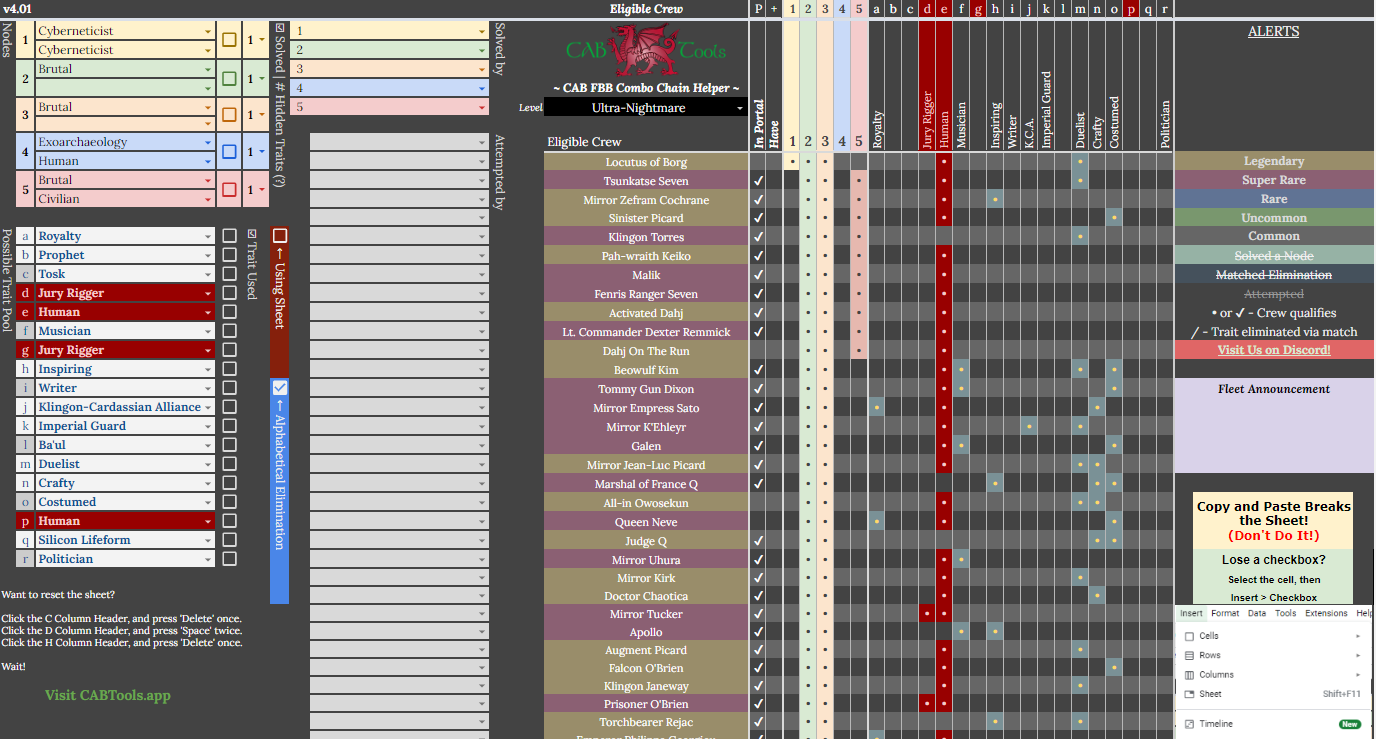
v4.01 Updates
- Total ground-up rebuild!
- Main tool tab renamed to Dashboard.
- Crew Matching and Alphabetical Elimination works on a per-node basis.
- Traits eliminated through partial matches are marked with a “/”
- Alerts box displays when someone is using the sheet, when the correct number of Possible Traits have not been checked, and when the name of the crew solving the node or the solved box hasn’t been checked (when one of those two has been done).
- Trait, crew, and checkbox alignment for ease of resetting the sheet. See the instructions beneath the Possible Trait pool.
- The “N” has been removed from the node identifier. Possible traits are now referred to as a-r.
- Name of the trait will appear in the Eligible Crew chart. If no crew possess that trait, the column will be blank.
- Mobile Tab refinements, to display better in Light and Dark modes.
- And more!
v3.31 Updates
- Fixed a bug in the CrewData column that was searching the trait for P5 in the P6 column
- Corrected Conditional Formatting on the MobileDisplay tab that was failing to cross out Attempted crew.
v3.3 Updates
- Each node now includes a field to indicate which crew solved the node. Crew in this field will be treated as Attempted Crew, so there is no need to include them twice. Crew that actually solve a node will be highlighted in orange on the Eligible Crew list.
- Because of the above, Crew Matching is now more refined. Crew will now be matched for duplicate traits, unless the attempting crew has solved a node (in which case, they are still eligible).
- Alphabetical Elimination – New Feature. It has been observed that all nodes display their traits in alphabetical order. With Alphabetical Elimination active, crew will only be marked as eligible if they have enough traits to satisfy the node’s hidden traits while also maintaining alphabetical order. This feature can be turned off by unchecking the box at the top.
- Duplicate traits in the Possible Trait Pool will now be highlighted. Anecdotally, if a trait is duplicated, all instances must be used to solve a node.
- Included a notice warning of the dangers of Copy & Pasting within the sheet (don’t do it!).
- N3’s color has been changed to distinguish from the highlight color used on duplicate traits.
- Several instances of ‘Cell Reference’ = TRUE have been removed, because it’s embarrassing that I actually did that in some of the formulas.
- An image of the Doomsday Machine has been added to fill some space on the right side.
- Instructions on how best to restore checkboxes that have been accidentally deleted. This seems to happen a lot.
- Darkened the background color – hopefully it is easier on the eyes.
- Added a general license/permission to use statement.
- Moved the Used checkboxes on the pool traits over to be in line with the node solved checkboxes and protected other cells in the column. Checkmarks can now be cleared by clicking on the D column header, then tapping the space bar twice.
- Moved the Level Selector to the middle of the header.
v3.21 Updates
- Fixed an error on the MobileDisplay tab that caused the first two Matched crew to not be marked as Matched.
v3.2 Updates
Apologies for the quick release – I did not expect crew matching improvements to go so quickly!
In 3.2:
- Enhanced Crew Matching: Sheet should now match any crew that can be safely eliminated based on another Attempted Crew.
- Sorting: Attempted and Matched crew will automatically sort to the bottom.
- Move Attempted to Bottom check box removed.
- Check If Using box added, which will highlight the background of the sheet in red. Useful for fleets who use a communal sheet to work nodes.
- MobileDisplay tab: This is designed to use by fleets using communal sheets. For those users who have a difficult time with the sheet on a mobile device, this will allow them to view the highest-sorted eligible crew. Designed for those who can’t edit, but if others are keeping the sheet up to date, they can see who to try on their own (and report back through fleet communication channels).
- Style changes: to node entry area.
- Row/Column Checkboxes for Matching Removed: Crew Matching makes this a redundant feature, so it has been removed.
- Attempted/Matched Key: Added to the right-column.
