About the System
This spreadsheet will help you find all crew that can potentially unlock a Combo Chain of Nodes in a Fleet Boss Battle. For more detailed instructions, check the Instructions tab of the sheet.
MAKE A COPY OF THIS SHEET AND SAVE TO YOUR OWN GOOGLE DRIVE TO USE!
- Check the Spreadsheet for detailed instructions!
- Level: What level of Boss are you fighting? Select it here.
- NODE TRAITS: Select the known traits for each of the nodes in the combo chain. Check these once they have been cleared (Do not delete)!
- ?s: How many hidden traits does this node need?
- Possible Traits: Select each of the possible hidden traits for the Combo Chain you are working on. Check these once they have been used to clear a node! (Watch for duplicates! The game may mark both as used, even though only one has been cleared.)
- Attempted Crew: Attempted Crew: As you use crew to try and unlock a node, enter them here. If you check the “Move Attempted to Bottom” box, these crew will be moved to the bottom of the list.
Also – they will be retained in the list of Eligible Crew (but crossed out) even if you delete the Node Trait they qualified for! - Matched Crew: These crew the sheet has eliminated from eligibility based on crew entered in the Attempted Crew column. They will be highlighted and grouped with the Attempted Crew on the Eligible Crew list.
- Eligible Crew: These are the crew that have matching traits and may be able to unlock a node. They are sorted by total number of trait matches, and total possible nodes they could unlock.
- Matched Traits: For each crew, there is an • in the column of the traits they have. The # columns are the Node Traits, the letter columns are the Possible Traits.
Specific questions? Come visit the Cymru Am Byth Discord!
NOTE: This is still a work in progress! Please let me know if you find errors.
v4.02 – 2-Jul-2024
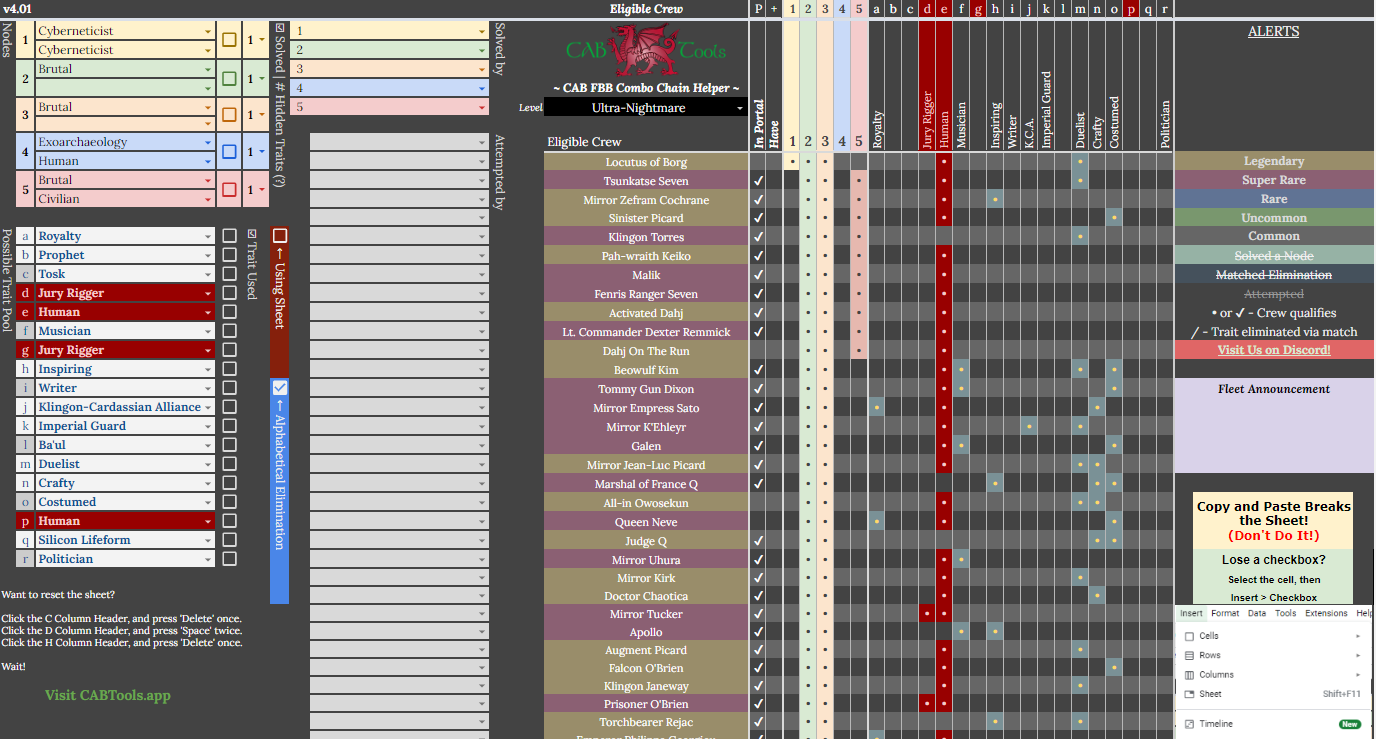
v3.2 Updates
Apologies for the quick release – I did not expect crew matching improvements to go so quickly!
In 3.2:
- Enhanced Crew Matching: Sheet should now match any crew that can be safely eliminated based on another Attempted Crew.
- Sorting: Attempted and Matched crew will automatically sort to the bottom.
- Move Attempted to Bottom check box removed.
- Check If Using box added, which will highlight the background of the sheet in red. Useful for fleets who use a communal sheet to work nodes.
- MobileDisplay tab: This is designed to use by fleets using communal sheets. For those users who have a difficult time with the sheet on a mobile device, this will allow them to view the highest-sorted eligible crew. Designed for those who can’t edit, but if others are keeping the sheet up to date, they can see who to try on their own (and report back through fleet communication channels).
- Style changes: to node entry area.
- Row/Column Checkboxes for Matching Removed: Crew Matching makes this a redundant feature, so it has been removed.
- Attempted/Matched Key: Added to the right-column.
v3.1 Updates
- Crew Matching – Crew with traits that match those in the Attempted/Ineligible column will be highlighted in blue, and grouped with the Attempted crew. THIS IS NOT EXHAUSTIVE!! This feature is extremely conservative, and doesn’t do all the checks required for full matching. It will eliminate any crew with fully identical traits and some crew that could be easily eliminated. It will not mark a crew as MATCHED if there are duplicate traits. It will not catch all possible matched crew, but it will mark the low-hanging fruit to make your work a little easier.
- Checkboxes for Cleared Traits – When unlocking a node, DO NOT DELETE TRAITS FROM THE SHEET! The new Crew Matching feature relies on the full pool of traits being entered for duplicate checking. Instead, check the boxes next to the traits that have been used/cleared. Once the full chain is solved, you can then delete the traits to enter the new chain.
- Possible Trait Reduction – The pool of Possible Traits have been reduced to 18, in line with WRG’s recent announcement. Node N6 remains, just for some flexibility if a user wishes to experiment with some logic.
- Style changes – When checking a row for manual crew elimination, the dots below the P columns will now be grey, so they are visible when the row is highlighted. The rows now have alternating colors – to aid in reading the table.
- Sorting – Sheet will now sort eligible crew first by number of nodes eligible to clear, then by first node it can clear, then by total matches. This will help group the crew that can potentially unlock the same node together.
- Update Available – When a new version of the sheet is available, a green notification will appear in the upper right corner of the CrewFinder tab.
